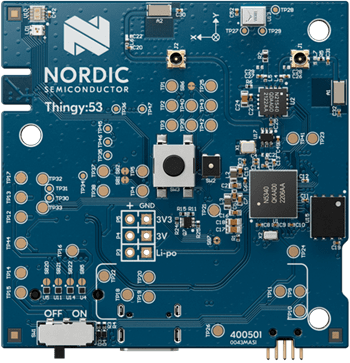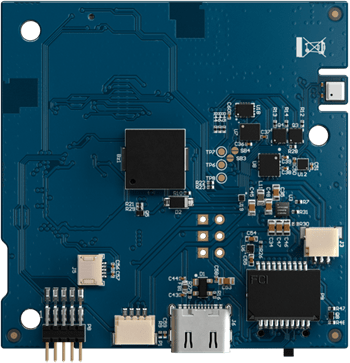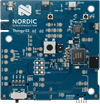Connect the Thingy:53 and try out an ML model
Step 1 of 8

Power on your Thingy:53 with the on/off switch under the flap, download the nRF Edge Impulse app from the Apple App Store or the Google Play store.
Connect the Thingy:53 and try out an ML model
Step 2 of 8
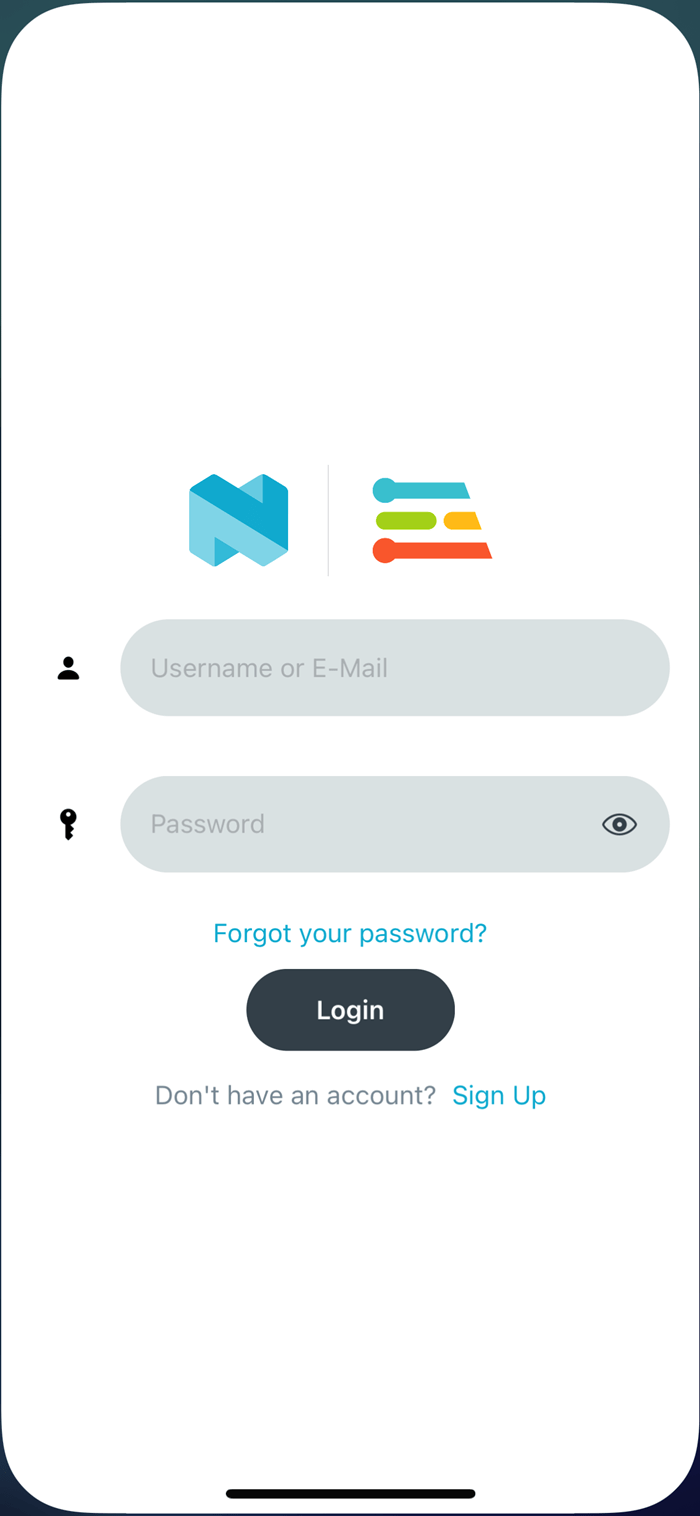
Log into your Edge Impulse studio account, or create a new one directly from the app.
Connect the Thingy:53 and try out an ML model
Step 3 of 8

Connect to your new Thingy:53 by selecting the device named Edgeimpulse in the app.
Connect the Thingy:53 and try out an ML model
Step 4 of 8
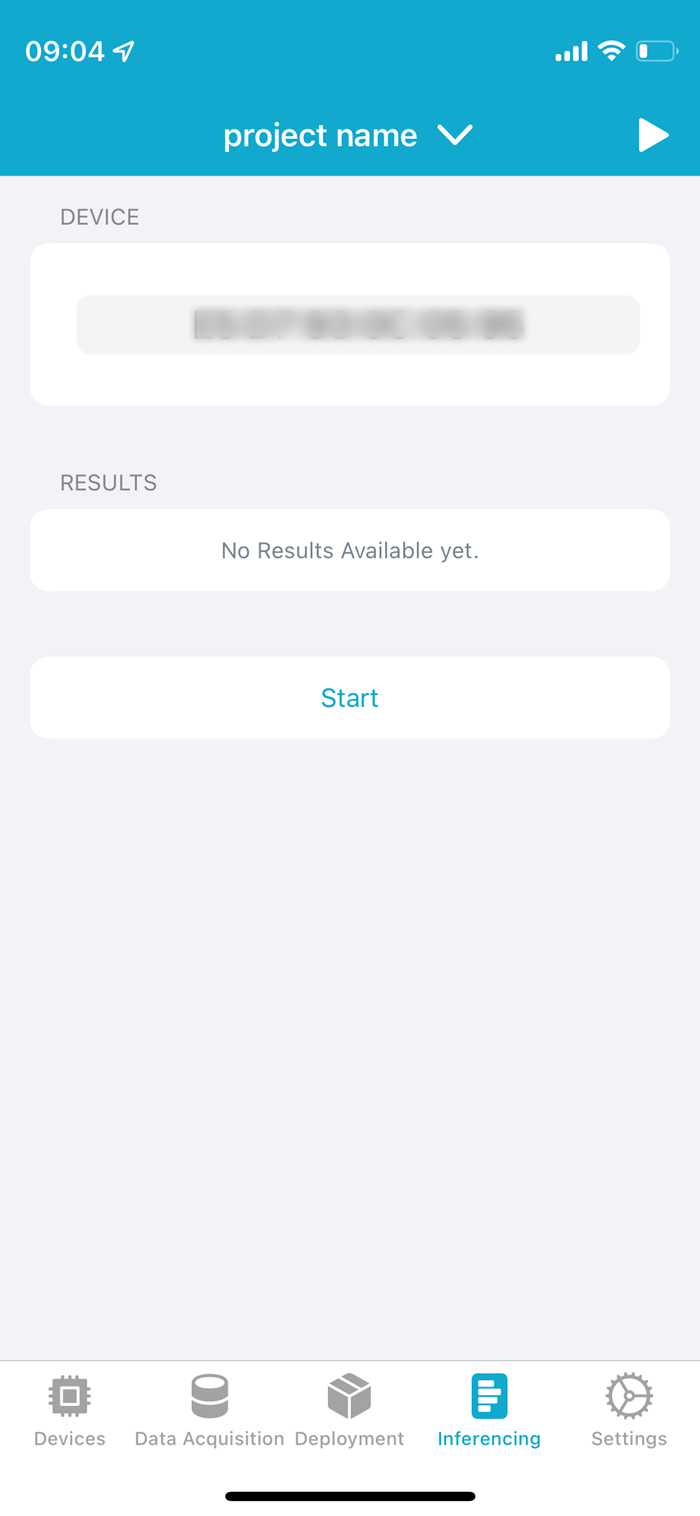
Go to the tab named Inferencing and press "start".
Connect the Thingy:53 and try out an ML model
Step 5 of 8

Do the wave motion.
Connect the Thingy:53 and try out an ML model
Step 6 of 8

Do the up-down motion.
Connect the Thingy:53 and try out an ML model
Step 7 of 8

Do the snake motion.
Connect the Thingy:53 and try out an ML model
Step 8 of 8
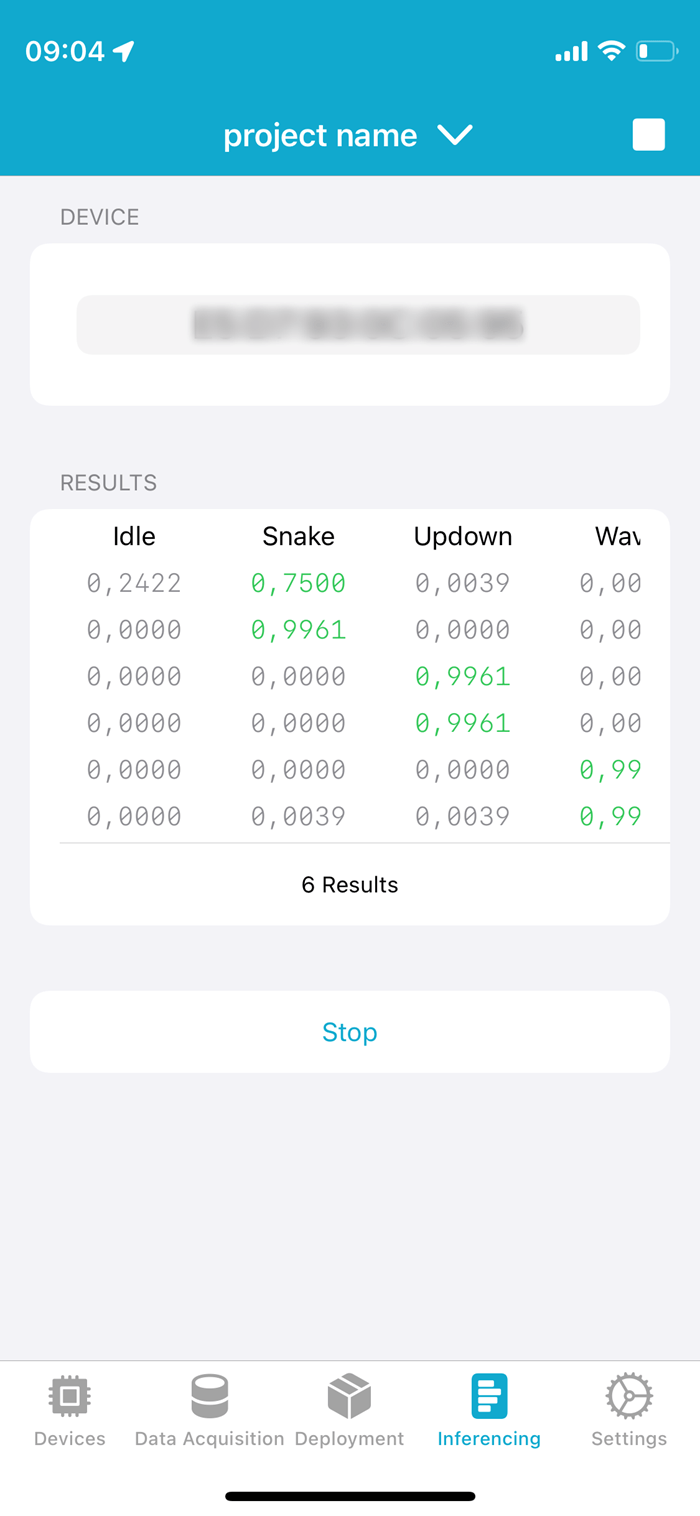
Notice the inferencing results in the app.